
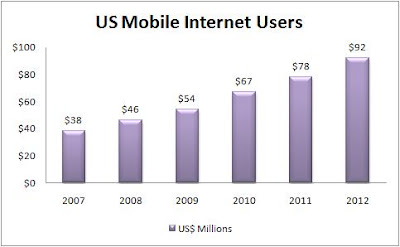


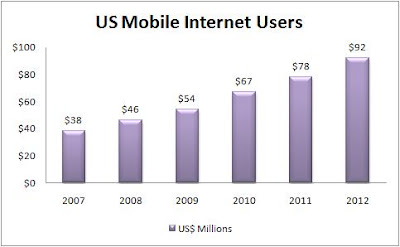




Google AdWords has changed the client reporting interface in MCC. Below is the screen shot of how the new interface looks like.
Key features of the new interface:
Here is a very interesting article from Joseph Kerchbaum on 'How the Yahoo/MSN Merger will affect your PPC campaign'.
As part of the transition, Yahoo and Microsoft also have come up with joint editorial guidelines
Distribution Channel Selection and Reporting
Unlike other PPC distribution options such as search partner networks or content (display) networks where you can opt-in or out, you will not have the option to choose whether your ads appear on only Yahoo or Bing; it's all or nothing.
Within your newly merged adCenter account, your PPC advertisements will be displayed on both Bing and Yahoo search results pages (SERPs).
You may have discovered from your own historical performance, Yahoo and Bing have different audiences and their ROI can vary greatly. I have worked with clients in the past where our results in one of these search engines were strong and the other was lackluster. When this occurred, we adjusted our budgets accordingly to gain the best results.
After the merger, you won't have this option. You either display ads on both search engines or neither of them.
I guess it make some sort of twisted sense that if you can't opt-in or out of either search engine, why provide this level of reporting? The data displayed within your merged adCenter account will contain an aggregate of your Yahoo and Bing performance for each keyword and ad text. You won't be able to monitor the performance of a keyword specifically in Yahoo or Bing.
Keyword Match Type Transition and Mapping
The Yahoo Search Marketing interface provides two matches: standard and advanced. AdCenter provides three match types, similar to Google AdWords: exact, phrase, and broad. When keywords are moved from Yahoo to adCenter, their match type will have to be transitioned.
In Yahoo Search Marketing, the keyword match types are managed at the campaign and ad group level. So, in one ad group all of your keywords are the same match type.
Standard match type keywords will be transitioned to exact match in adCenter. Advanced match keywords will be transitions to broad match keywords in adCenter.
If your Yahoo account is transferred directly into adCenter you'll need to make significant changes to your keyword strategy.
For example, the canonicalization of keywords in Yahoo Search Marketing maps the singular and plural variations and common misspellings to the primary form of the keyword.
Within adCenter, the singular, plural and common misspellings are treated as individual keywords and need to be bid upon and managed separately. If you bid on the keyword "truck," you will also need to add all of the variations to your account.
Excluded Keywords Options
Both interfaces allow you to implement negative keywords. However, they offer different limits on how many negative keywords you can add to your account. AdCenter offers a wider range of options for this tactic. If you transfer your Yahoo directly into adCenter, you can expand your negative keyword list.
For example, Yahoo's limits on negative keywords:
AdCenter limits on negative keywords:
When moving a Yahoo account into adCenter, excluded keywords will transition over at the same level, except account-level excluded words, which will be set to the campaign level in adCenter.
Geo-Targeting Differences
The tactics for which you can target specific geographic locations differs between the two PPC interfaces. Therefore, when you transition between accounts, you should make adjustments accordingly.
In Yahoo Search Marketing you have the ability to target campaigns and/or ad groups by:
Within Yahoo Search Marketing the location of a user is determined by:
Geographic targeting and user location determination functions differently in adCenter. With adCenter, you can target campaigns by:
Also, the user location for an adCenter visitor is determined solely by IP address.
Ad Copy Length Differences
In Yahoo Search Marketing, your headlines can be up to 40 characters in length. In adCenter, headlines are allotted only 25 characters.
If any ad's headline exceeds this 25 character limit at the time of transition, that headline will be truncated and transitioned as inactive. I'm not certain how the headline will be truncated so this is something you'll certainly have to monitor. The adCenter team may completely rewrite your headline or they may just cut out a few words. Either way, it's a bad deal for your ad and you need to act accordingly.
Hopefully, all of the account transitions will go smoothly and advertisers won't feel too much discomfort during the change.
However, I have one tip that is pretty straight forward and should save you a lot of headaches. To avoid all of these account merger issues, you should just open an adCenter account now and build it exactly how you want it. If you already have an adCenter account, then you're already covered and you won't need to do anything.
In August or September, when you log in into your Yahoo Search Marketing account, you'll see a screen similar to the above. On this screen, you'll have three options. If you already have an active adCenter account, then you won't need to do anything.
If you choose option three for the transition (and you should) then you should receive a notification when your Yahoo Search Marketing account has stopped distributing ads and these search queries have been transitioned to your adCenter account.
Somewhere in the mid of 2005 as a revolution towards stressing on the fact of relevancy, Google came up with the concept of Quality Score. As per Google below are some of the factors that influence QS:
Campaign Management Updates
In the coming days couple of new enhancements is proposed to be released under campaign management:
Keyword Tool Traffic Estimates will be soon available at Ad group level
Google is planning to introduce a new form of traffic estimates in the Keyword Tool that lets you receive traffic estimates within the context of a specific ad group.
You will be able to select specific keywords from the list of suggestions and click on the 'Estimate Search Traffic' button where you'll be taken to a window that prompts you to select an ad group for traffic estimates. This enhancement enables you to see how keywords might perform in a specific ad group as opposed to the context of a full keyword list and will give a more accurate picture of how often your clients ads might show and how they might perform.
<script type="text/javascript">
var gaJsHost = (("https:" == document.location.protocol) ? "https://ssl." : "http://www.");
document.write(unescape("%3Cscript src='" + gaJsHost + "google-analytics.com/ga.js' type='text/javascript'%3E%3C/script%3E"));
</script>
<script type="text/javascript">
try {
var pageTracker = _gat._getTracker("UA-xxxxxx-x");
pageTracker._trackPageview();
pageTracker._addTrans(“”,””,””,””,””,””,””,””);
pageTracker._addItem(“”,””,””,””,””,””);
pageTracker._trackTrans();
} catch(err) {}
</script>
<script type="text/javascript">
var gaJsHost = (("https:" == document.location.protocol) ? "https://ssl." : "http://www.");
document.write(unescape("%3Cscript src='" + gaJsHost + "google-analytics.com/ga.js' type='text/javascript'%3E%3C/script%3E"));
</script>
<script type="text/javascript">
try {
var pageTracker = _gat._getTracker("UA-XXXXX-1");
pageTracker._trackPageview();
pageTracker._addTrans(
"1234", // Order ID
"Mountain View", // Affiliation
"18.28", // Total
"1.29", // Tax
"5", // Shipping
"San Jose", // City
"California", // State
"USA" // Country
);
pageTracker._addItem(
"1234", // Order ID
"DD44", // SKU
"T-Shirt", // Product Name
"Green Medium", // Category
"11.99", // Price
"1" // Quantity
);
pageTracker._trackTrans();
} catch(err) {}</script>
If your website initiates a purchase checkout process on a different subdomain (for example, if you send customers from
www.mystore.com to shoppingcart.mystore.com):
Add the following line (in bold) to your tracking code on both your store site and your shopping cart pages:
<script type="text/javascript">
var gaJsHost = (("https:" == document.location.protocol) ? "https://ssl." : "http://www.");
document.write(unescape("%3Cscript src='" + gaJsHost + "google-analytics.com/ga.js' type='text/javascript'%3E%3C/script%3E"));
</script><script type="text/javascript">
var pageTracker = _gat._getTracker("UA-xxxxxx-x");
pageTracker._setDomainName("mystore.com");
pageTracker._setAllowLinker(true);
pageTracker._trackPageview();
</script>
If your website initiates a purchase checkout process on a separate store site (for example, if you send customers from http://www.mystore.com/ to www.securecart.com):
- Add the following lines to your tracking code on both your store site and your shopping cart pages. This code must occur above the code in Step 2.
<script type="text/javascript">
var gaJsHost = (("https:" == document.location.protocol) ? "https://ssl." : "http://www.");
document.write(unescape("%3Cscript src='" + gaJsHost + "google-analytics.com/ga.js' type='text/javascript'%3E%3C/script%3E")); </script>
<script type="text/javascript">
var pageTracker = _gat._getTracker("UA-xxxxxx-x");
pageTracker._setDomainName("none");
pageTracker._setAllowLinker(true);
pageTracker._trackPageview();
</script>
Change the links from the main site to the secure site to use_link as follows. Please note that your analytics tracking
code and calls to _gat._getTracker (shown in Step 1) must be placed on the page above the call to_link. If your current links look like:
<a href="https://www.securecart.com/?store=parameters"> Purchase Now </a>
change them to:
<a href=" https://www.securecart.com/?store=parameters" onclick="pageTracker._link(this.href); return false;">Purchase Now</a>


Likewise video from Yahoo! CEO Carol Bartz discussing about the agreement
Yahoo! has started the new year with new search advertising enhancements for users and advertisers.
Sponsored Search Advertising has 2 new features that will give advertisers more transparency and better control over their accounts.
Network Distribution
This new feature enables you to set up campaigns or ad groups targeting Yahoo! Search, Yahoo! Partners, or both.
If you select Yahoo! Search, your ads will appear only on Yahoo! search results pages. If you select Yahoo! Partners, your ads will appear across our partners’ pages, including WebMD, Buy.com, CNBC and CitySearch.
With the network distribution feature, you can choose for your ads to appear only on Yahoo! search results pages, only on Yahoo! partner implementations, or across the entire network.
Different Bidding Option
With the help of the new bidding feature even though if you run ads on entire network, you have the ability to fine-tune your bids with different bids for Yahoo! Partners.
With this feature advertiser has better control over the spend and optimize ad with seperate bids for Yahoo Search and Search Partners.





